We will be working on various stages of research for the next 3-4 weeks, and we will be using a comprehensive Web 2.0 tool called Easy Bib. You will first need to log onto the site from school and create a log in. I HIGHLY recommend writing down your log in information on your research folder, so you do not lose it and have to start over.
Notice-- you DO need to use an email; You SHOULD have a G-Mail account by now, so this should be no problem.
You need to choose an easy to remember password (try your lunch number). Again, write down this information, so that you have it with you at all times!
Next, you will create a new project. You can just name it something that has to do with your research topic-- perhaps even the name of whom you are researching.
Notice; I have several projects in here from the past several years; Easy Bib will save your projects indefinitely! Once you start a new project, you will open that same project each time you are completing a different step of the research process. You can move back and forth from step to step; finding valuable resources, creating a bibliography, taking notes and making notecards-- these are all things you will do with Easy Bib.
We will explore each of these services in class, and I will post additional resources on this blog post as I find them. For now, simply create your log in and explore the site to become familiar with the student options!
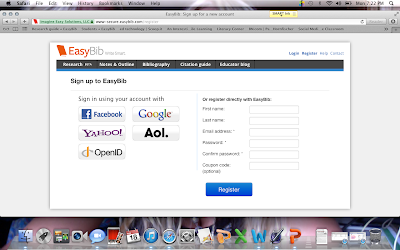

No comments:
Post a Comment