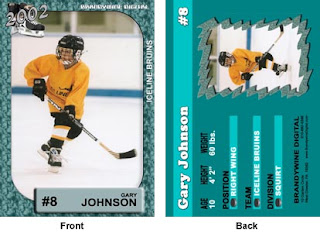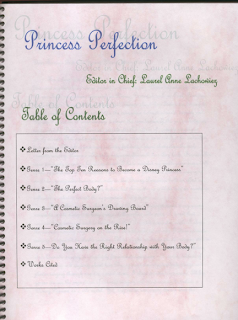So, now that you have finished your MGRP, I hope that you have learned MORE than just some facts about the person you researched!
Here are some thoughts to take away from this learning experience:
1. The process is worth at least as much as the product...
-- you should have a broader awareness of things like--
"how to develop and prove an assertion", "how to find and use credible research materials", "how to use information to create a new product", "how to share information in a novel (new & exciting) way", "how to ask and answer higher-level questions", "how to properly cite information", "how to work through a multi-step process", "how to edit work that has been annotated and corrected using google docs", "how to keep to a schedule", "how to engage with a non-fiction book", "how to work with (or without) a partner", "how to keep track of items needed for research", "how to create a bibliography", "how to speak fluently and clearly to share information with an audience", "how to make connections within your research to prove a point (your assertion)", "how to identify your person to a thought-provoking quote or truism, based on what you learned about him or her"... etc & so on...
2. Everyone can find success in research, if you put your mind to succeeding!
3. It is worth the work, once you sit back and look at a finished product of which you can be VERY proud!
4. Self reflection is key in a project.
5. If you made mistakes in this project, you can always do better next time... learn from experience!
Congratulations on a job well done!
This Blog is for informational purposes and includes additional information for 7th Grade Language Arts/Literature classes. It should be an additional resource-- always check my school E-chalk page for lesson plans!
Monday, April 29, 2013
Monday, April 15, 2013
Popular Artifacts & Their Specific Requirements
It seems that many people are deciding on creating the same "types" of artifacts. That is totally fine, but instead of repeating specifics for each of these types of artifacts, I decided to create a blog posting.
Timelines: These may be completed in several ways but ALL must have a minimum of 10-12 events & pictures. You can print and glue on a poster board, create online using a tool like TIME TOAST.. or use word or Google docs to create a typed version that you print out.
All events MUST be coordinated and thematic. You should not just go online and COPY a time line that currently exists. For example, if you are researching Sydney Crosby, you might want to create a timeline of surgeries/injuries he has endured in his career. Pictures might be a little gory for this timeline, but would certainly be interested! You should also include all sites/pictures in your bibliography as you cite information you did not know!
Timelines: These may be completed in several ways but ALL must have a minimum of 10-12 events & pictures. You can print and glue on a poster board, create online using a tool like TIME TOAST.. or use word or Google docs to create a typed version that you print out.
All events MUST be coordinated and thematic. You should not just go online and COPY a time line that currently exists. For example, if you are researching Sydney Crosby, you might want to create a timeline of surgeries/injuries he has endured in his career. Pictures might be a little gory for this timeline, but would certainly be interested! You should also include all sites/pictures in your bibliography as you cite information you did not know!

 Collages/Photo Albums: This is a nice visual option, but again, you must be THEMATIC with the photos you choose. Perhaps you are researching Jennie Finch and want to share her TOUGHEST wins on a time line. You would have to research ONLY the games she has won in her career then narrow it down to games that had fierce competition or were nearly lost. You can show grueling pictures of her "working it out" down to the end... when she throws that final strike. You need an ORIGINAL caption for each, and you need to include ALL websites in your bibliography. You can also do this in several ways-- using Word or Docs, online/Web 2.0 tools like PHOTOVISI, RIBBET, Pizap, and you can also print and create on a poster board.
Collages/Photo Albums: This is a nice visual option, but again, you must be THEMATIC with the photos you choose. Perhaps you are researching Jennie Finch and want to share her TOUGHEST wins on a time line. You would have to research ONLY the games she has won in her career then narrow it down to games that had fierce competition or were nearly lost. You can show grueling pictures of her "working it out" down to the end... when she throws that final strike. You need an ORIGINAL caption for each, and you need to include ALL websites in your bibliography. You can also do this in several ways-- using Word or Docs, online/Web 2.0 tools like PHOTOVISI, RIBBET, Pizap, and you can also print and create on a poster board.
Trading Cards: Students may complete trading cards for MORE THAN JUST athletes, although athletes are the ones that FIRST come to mind. If doing trading cards, you MUST select a minimum of 4 different cards to create. You should think of eras in your person's life that can be represented by different cards. If you are doing your research on Steve Jobs, perhaps you would create a the following cards:
Rookie Card: representing him as a student at whatever age he started tinkering with electronics/programming,
College Career Card: representing his "very unique" college career,
Major League Card: when he finally got Apple "back" & was a "major player"
A Hall of Fame Card: how he will be remembered
Be sure to include SIGNIFICANT and interesting information based on what REAL trading cards have on them...
ONLINE trading card maker
Wednesday, April 10, 2013
Genres of Writing-- The NOTES page
You should have started and are about ready to FINISH your artifacts by this point. With that being said, you really need to think about in which genre each belongs. For example, if you wrote a diary entry, it would fall under a different genre than would a wanted poster or some sports trading cards. Look at the sample list & descriptions of writing genres, and see if you can place YOUR particular artifact into one of the broader genres and a sub-genre (it's probably easier to do the sub-genre first then the main genre...)
Where would you put the following types of artifact?
Memoir/Journal/Diary
Ad/Wanted Poster/etc.
A Brief List of Sub-Genres (from http://multigenre.colostate.edu/genrelist.html)
EXPOSITORY--a genre of writing that informs, describes, or explains with text types such as: autobiography, biography, descriptive, essay, experiment, informational report, and media article
NARRATIVE--a genre of writing that entertains or tells a story with text types such as: adventure, fairy tale, fantasy, historical fiction, mystery, personal narrative, realistic fiction, and science fiction
PERSUASIVE--a genre of writing that attempts to convince readers to embrace a particular point of view with text types such as: advertisement, editorial, persuasive essay, political cartoon, pro/con, and review
PROCEDURAL/HOW TO--a genre of writing that explains the instructions or directions for completing a task with text types such as: experiment, how to, and recipe
TRANSACTIONAL--a genre of writing that serves as a communication of ideas and information between individuals with text types such as: business letter, friendly email, friendly letter, interview, invitation, postcard, speeches, and weblog entry
NARRATIVE--a genre of writing that entertains or tells a story with text types such as: adventure, fairy tale, fantasy, historical fiction, mystery, personal narrative, realistic fiction, and science fiction
PERSUASIVE--a genre of writing that attempts to convince readers to embrace a particular point of view with text types such as: advertisement, editorial, persuasive essay, political cartoon, pro/con, and review
PROCEDURAL/HOW TO--a genre of writing that explains the instructions or directions for completing a task with text types such as: experiment, how to, and recipe
TRANSACTIONAL--a genre of writing that serves as a communication of ideas and information between individuals with text types such as: business letter, friendly email, friendly letter, interview, invitation, postcard, speeches, and weblog entry
Where would you put the following types of artifact?
Memoir/Journal/Diary
Informational--Anything News-Related, Website or other Web-based Artifact, Obituary, Time Line, etc.
Ad/Wanted Poster/etc.
Creative Writing/Poetry--flash fiction, poem, etc
A Brief List of Sub-Genres (from http://multigenre.colostate.edu/genrelist.html)
- Journal Entries
- Personal Letter
- Greeting Card
- Schedule/Things to Do List
- Inner Monologue Representing Internal Conflicts
- Classified or Personal Ads
- Personal Essay or Philosophical Questions
- Top Ten List/Glossary or Dictionary
- Poetry
- Song Lyrics
- Autobiographical Essay
- Contest Entry Application
- Business Letter or Correspondence/Persuasive or Advocacy Letter
- Biographical Summary
- Critique of a Published Source
- Speech or Debate
- Historical Times Context Essay
- Textbook Article
- Science Article or Report/Business Article or Report
- Lesson Plan
- Encyclopedia Article
- Short Scene from a Play with Notes for Stage Directions
- Short Scene from a Movie with Notes for Camera Shots
- Dialogue of a Conversation among Two or More People
- Short Story
- Adventure Magazine Story
- Ghost Story
- Myth, Tall Tale, or Fairy Tale
- Talk Show Interview or Panel
- Recipe and Description of Traditional Holiday Events
- Classroom Discussion
- Character Analysis or Case Study
- Comedy Routine or Parody
- Liner Notes
- Picture book
- Chart or Diagram with Explanation and Analysis
- Brochure or Newsletter
- Time Line or Chain of Events
- Map with Explanation and Analysis
- Magazine or TV Advertisement or Infomercial
- Restaurant Description and Menu
- Travel Brochure Description
- How-To or Directions Booklet
- Receipts, Applications, Deeds, Budgets or Other Documents
- Wedding, Graduation or Special Event Invitation
- Birth Certificate
- Local News Report
- Pop-Up book
- Review and Poster for a Movie, Book, or TV Program
- Board Game or Trivial Pursuit with Answers and Rules
- Comic Strip or Graphic Novel excerpt
- Power Point Presentation
- Informational Video
- Web Site
- Future News Story
- Letter to the Editor
- Newspaper or Magazine Feature/Human Interest Story
- Obituary, Eulogy or Tribute
- News Program Story or Announcement
- Tabloid Article
Still thinking about the type of genre in which you want to write? Here are some ideas and reasons to pick different genres...
Sunday, April 7, 2013
The "Dear Reader" Letter-- Revisited
Although this is meant to be a post to Mrs. Lockwood's students, all of you who are YET to embark on the journey of writing your "Dear Reader" letter may benefit from this posting, so I am including it in the blog.
I posted this on Edmodo--
I am almost done annotating the "Dear Reader" letters that have been shared with me on Google Docs. If you have not shared yet, I cannot annotate for you. You will get credit but not the benefit of my feedback. Here are some general findings.
#1-- MANY of you forgot to include the date. You can do a traditional friendly letter or a block style letter-- either is fine, but you must follow a consistent format for either. See links below for both styles-- be consistent. I don't care if your return address is present, but I DO want a proper salutation, closing, signature, etc...
business style letter (block format)
http://1.bp.blogspot.com/-FoJeA_tBz4M/ULqNNt2...
friendly letter (with closing right aligned, address right aligned, etc)
http://www.teachersclubhouse.com/images/sampl...
2--Several of you forgot to "thank your audience for reading" in an appropriate manner. Not only is the required for MY expectations, but this is an essential and authentic part of business writing. If I am "formally" communicating with a superior or colleague of mine, I always thank them in advance for taking the time to read what I am writing. It is considered to be in "good form" and is JUST WHAT YOU DO! This is an exercise in common business etiquette and should NOT be ignored.
speaking presentations -- dos and don'ts
Proper format for written communications-- tips and pointers
3-- TOO many of you are using vague words like "a lot", interesting, fun, lots, etc when you are discussing the types of information you are sharing and you found in your research. Remember-- your dear reader letter is an introduction to your project and should draw your audience in. You can allude to your assertion & your findings here. It should be written in past tense since your research will be DONE by the time you do your final draft--- (I had hoped to find.... I had set out to learn.... My goal was to learn even more about how..... ).
interesting adjectives to replace DULL, BORING ones...
shake it up a bit-- step out and use spice, engaging, varied, CREATIVE words and phrases!
4-- You MUST mention the artifacts and how your research proved (or didn't prove) the assertion you made. What can your reader expect to read/learn? How did this project impact you as a researcher/learner? What did you find to be fascinating?
5-- There are WAY too many spelling/grammar errors. You need to READ your writing aloud to see if it is sensible. Also, by now, you SHOULD NOT be having run-on and fragment errors. You need to remember where to put a comma and where to use a semi-colon. Vary sentence structure to include simple, complex and compound sentences.
punctuation tips from THE OWL
I have addressed several of these issues in my annotations. Please revise and re-share... : )
In closing, remember-- your "Dear Reader" letter should reflect not only your findings, your artifacts and your assertion, but it should reflect YOU. Feel free to "be yourself"... to be witty, silly, eccentric, etc... but DO include all of the important (and required) elements. If you are having a hard time, look at the samples and ask for help! Additionally, remember past lessons on audience, tone, diction, inflection, etc...
I posted this on Edmodo--
I am almost done annotating the "Dear Reader" letters that have been shared with me on Google Docs. If you have not shared yet, I cannot annotate for you. You will get credit but not the benefit of my feedback. Here are some general findings.
#1-- MANY of you forgot to include the date. You can do a traditional friendly letter or a block style letter-- either is fine, but you must follow a consistent format for either. See links below for both styles-- be consistent. I don't care if your return address is present, but I DO want a proper salutation, closing, signature, etc...
business style letter (block format)
http://1.bp.blogspot.com/-FoJeA_tBz4M/ULqNNt2...
friendly letter (with closing right aligned, address right aligned, etc)
http://www.teachersclubhouse.com/images/sampl...
2--Several of you forgot to "thank your audience for reading" in an appropriate manner. Not only is the required for MY expectations, but this is an essential and authentic part of business writing. If I am "formally" communicating with a superior or colleague of mine, I always thank them in advance for taking the time to read what I am writing. It is considered to be in "good form" and is JUST WHAT YOU DO! This is an exercise in common business etiquette and should NOT be ignored.
speaking presentations -- dos and don'ts
Proper format for written communications-- tips and pointers
3-- TOO many of you are using vague words like "a lot", interesting, fun, lots, etc when you are discussing the types of information you are sharing and you found in your research. Remember-- your dear reader letter is an introduction to your project and should draw your audience in. You can allude to your assertion & your findings here. It should be written in past tense since your research will be DONE by the time you do your final draft--- (I had hoped to find.... I had set out to learn.... My goal was to learn even more about how..... ).
interesting adjectives to replace DULL, BORING ones...
shake it up a bit-- step out and use spice, engaging, varied, CREATIVE words and phrases!
4-- You MUST mention the artifacts and how your research proved (or didn't prove) the assertion you made. What can your reader expect to read/learn? How did this project impact you as a researcher/learner? What did you find to be fascinating?
5-- There are WAY too many spelling/grammar errors. You need to READ your writing aloud to see if it is sensible. Also, by now, you SHOULD NOT be having run-on and fragment errors. You need to remember where to put a comma and where to use a semi-colon. Vary sentence structure to include simple, complex and compound sentences.
punctuation tips from THE OWL
I have addressed several of these issues in my annotations. Please revise and re-share... : )
In closing, remember-- your "Dear Reader" letter should reflect not only your findings, your artifacts and your assertion, but it should reflect YOU. Feel free to "be yourself"... to be witty, silly, eccentric, etc... but DO include all of the important (and required) elements. If you are having a hard time, look at the samples and ask for help! Additionally, remember past lessons on audience, tone, diction, inflection, etc...
Friday, April 5, 2013
Parenthetical Citations (in-text citing of stuff you did not know on your own... just to be safe)
While you were doing your research, you took good notes & you recorded all of your sources in your bibliography and on your note cards... hopefully! NOW, when you are doing your narrative portion of your MGP-- the "official & traditional" portion of your research project, you will be so happy that you did all of that work. When you are sitting down to draft the narrative of the most significant portions of the person's life (you know, that one you researched) and you are trying to show how he or she BECAME that significant person that cosmically and amazingly affected the world like no other before or after him or her, you need to give credit to the sources from which you found the information. So, when you share something you did not know, you need to cite it in the text (right after the information you shared) by simply including the author's name and the page number on which you found that awesome information. If you found it on a website, the rules are different. Use the good old Purdue Owl site to help you... Also-- here is specific information for citing a video you found online (perhaps like at Youtube.)
We will do some practice in class, but you need be sure to cite EVERYTHING you did NOT know...
About.com also has some information on citations on their "homework" help site.
If you want to download an entire PDF file to help you, use this site.
My Sample Narrative
Look at it for two examples of citations--
Artifacts... err.. umm... Projects for your MGP
By now, hopefully you are well on your way to planning and creating the artifacts you will share along with your narrative. Here is ANOTHER cool, digital tool for sharing an artifact! If you are interested in creating a flier of some sort, this new & free interactive flier creator may be just the ticket for you!
Check out some of the creations on SMORE (I know, doesn't it sound YUMMY) for some ideas. You can sign up from home using a facebook account if you have one!
Check out some of the creations on SMORE (I know, doesn't it sound YUMMY) for some ideas. You can sign up from home using a facebook account if you have one!
Giving credit for pictures you use...
DON'T FORGET to give credit to the photographers that have provided the lovely photos you will use in any aspect of your MGP! From the cover page, to the Thinglink, to the artifacts themselves... you are sure to have chosen photographs that originated on the Internet somewhere. Easybib makes it well, easy, to give credit for those photographs.
 You may have to include some "extra information", but it should be easy to find. For instance, if you found your image on Google Images originally, simply select the image and choose "go to site" to find where the image originated from. You can not only copy the URL, but you can look at the site and fill in as much of the information as possible in the box on easybib.
You may have to include some "extra information", but it should be easy to find. For instance, if you found your image on Google Images originally, simply select the image and choose "go to site" to find where the image originated from. You can not only copy the URL, but you can look at the site and fill in as much of the information as possible in the box on easybib.
 You may have to include some "extra information", but it should be easy to find. For instance, if you found your image on Google Images originally, simply select the image and choose "go to site" to find where the image originated from. You can not only copy the URL, but you can look at the site and fill in as much of the information as possible in the box on easybib.
You may have to include some "extra information", but it should be easy to find. For instance, if you found your image on Google Images originally, simply select the image and choose "go to site" to find where the image originated from. You can not only copy the URL, but you can look at the site and fill in as much of the information as possible in the box on easybib.
This is the citation for the object I found below....
Thursday, April 4, 2013
The "traditional" research aspect of your project... The Narrative (AND THEN SOME...)
You have done research for several days/weeks so far, and hopefully, you have firmed up the general assertion that you made about your subject of research at the beginning. Now, you will blend your knowledge of "show me, don't tell me" writing with the facts and information you have learned through your research. Here are some samples from the projects we ORIGINALLY viewed when looking at multi-genre projects. Notice how they take what would be mundane, boring information and weave it into an interesting and intriguing storyline... but it is ALL based on THE FACTS!! Intrigue your reader.. she has MANY OF THESE THINGS TO READ! : )
You will NOT share everything there is to know about the person you have researched in this 1 1/2- 2 page document. You will add another layer of knowledge through each artifact that you share and finally through your Thinglink oral presentation. You should be working to ensure that each part of your project compliments the other parts and that you have NOT repeated the same, boring facts in the same, boring way over and over again. If you need to brush up on SHOW ME DON'T TELL ME writing, click here and check out some strategies strong writers use.
A short & sweet tutorial-- courtesy of YouTube:
If you use new information in your writing (I SURE HOPE YOU DO), then you have to cite your source using an in-text or parenthetical citation. I will share some examples of this in class, but the OWL at Purdue is (as always) an awesome source on citations and anything else to do with research!
FINALLY---
And... Don't forget... It's all about presentation. Whether you present traditionally or electronically, draw your audience in. Be creative. Be thematic. Be dramatic. Be eccentric. Be... JUST BE! Have fun with your MGP...
Thinglink Basic Requirements
This is to be your oral presentation of the material in your
research project. You should have already
created your truism that reflects your person’s feelings & thoughts on life
in general as your interactive visual aide.
Now you will add the tags that will guide your presentation. You should
plan to talk about 3-5 minutes about your subject. Remember, you are NOT telling us every single
fact about him or her—only the HIGHLIGHTS that support your basic
assertion. YOU are NOT creating anything
NEW for a Thinglink; you are sharing resources that you have found. Here are some basic requirements and some
suggestions for your Thinglink tags:
Required—
1.
Truism with 2 pictures (one of your person &
one that represents the truism)
2.
Assertion—YOUR FINAL assertion.
3.
At least ONE link to a video that is appropriate
4.
At least ONE link to another website that has
pictures of your person
5.
At least ONE link to another source that you
used for your research
You will tell us about your person by scrolling through the
links, the video & the photographs you have chosen to share. Each link or tag on your Thinglink is like a
virtual PPT slide or notecard and should prompt you in what you will share with
your audience. You MAY have a notecard
to help you, but you MAY NOT read from anything on your Thinglink. You should practice your presentations
SEVERAL times at home because you will be graded for the ORAL presentation on
this portion of your project. I will be grading you in several areas: preparedness, thoroughness, attention to
detail, oral presentation skills (loudness, projection, clarity, etc.)
Suggested—
1.
A video clip of him or her speaking or being
spoken about (only pick about 30 seconds to share)
2.
Something showing a timeline of important life
events
3.
Archived documents that tell something about
your person
4.
Music, speeches or other sound clips about/by
your person
5.
A map of his/her travels, areas of influence, etc.
6.
Anything you think is relevant, interesting,
worth sharing
Wednesday, April 3, 2013
What Should I Be Working on TODAY?
You are completing several steps of your MGP at once. If you are working on a variety of pieces, you are right on track. By this point, hopefully you have several things started and in the draft phase within your Google Docs:
1. Cover page (even if you don't know the page numbers at this point)
-- create as a Word Doc, A Google Doc, a PPT slide, a Google presentation slide, etc...
I suggested to do a cover page including your table of contents on your cover page, but you can create a separate page if you wish. See some samples below:
2. Bibliography (which you can still add to as needed) shared from Google Docs
Select "Save as Google Doc" and follow the instructions on the screen to save a draft of your bibliography. Rename it once it is in Google Docs-- Draft, Final, etc....
3. Draft of your "Dear Reader Letter"-- which I will annotate for you as I get to each one.
4. One or both of your artifacts MAY be started at this point...
5. ACTION PLAN--
You are ready to start planning the remainder of your project. Following our conference, you will determine the plan of action for your last steps. We will meet and discuss your progress to this point, and you will create a simple 2-3 paragraph Action Plan (due on Monday, April 8th, 2013) for your project. You will determine what you still need to do in order to meet the deadlines for the rest of your project. You will decide how much more research you still need to do to prove your assertion. You will finalize the types of artifacts you will create.
6. THINGLINK--
I will show you sample Thinglink interactive images after we create your "truism" for your base picture. A Thinglink is like a virtual bulletin board, and you will "stick" video, pictures, etc. about your person's life on the picture you create. You will click on each of the things you stick on the image, and you will discuss each link and its significance. It will be the tool you use to present the information you learned during your research-- instead of a powerpoint or a Prezi. You will speak for about 5 minutes (give or take) about your person & your assertion about him or her.
Truisms:
MORE truisms
A truism is something that you believe (after your research) to be true about the person you have researched-- it may be something he or she believes/believed in or fights/fought for. It may be something that shows his or her basic beliefs about LIFE. Your truism will be created on a word document using word art and will accompany a picture of your person and a picture that represents the truism. You will take a screen shot of the creation and upload it to Thinglink. I have posted some samples below.
NEXT WEEK-- we will be working on the narrative portion of your project-- this is the "big part" of your final project and requires you to have ALL of your research done. You will blend fact and narrative writing to create your person's "STORY"... The artifacts just help to "tell the story"...
1. Cover page (even if you don't know the page numbers at this point)
-- create as a Word Doc, A Google Doc, a PPT slide, a Google presentation slide, etc...
I suggested to do a cover page including your table of contents on your cover page, but you can create a separate page if you wish. See some samples below:
2. Bibliography (which you can still add to as needed) shared from Google Docs
Select "Save as Google Doc" and follow the instructions on the screen to save a draft of your bibliography. Rename it once it is in Google Docs-- Draft, Final, etc....
3. Draft of your "Dear Reader Letter"-- which I will annotate for you as I get to each one.
4. One or both of your artifacts MAY be started at this point...
5. ACTION PLAN--
You are ready to start planning the remainder of your project. Following our conference, you will determine the plan of action for your last steps. We will meet and discuss your progress to this point, and you will create a simple 2-3 paragraph Action Plan (due on Monday, April 8th, 2013) for your project. You will determine what you still need to do in order to meet the deadlines for the rest of your project. You will decide how much more research you still need to do to prove your assertion. You will finalize the types of artifacts you will create.
6. THINGLINK--
I will show you sample Thinglink interactive images after we create your "truism" for your base picture. A Thinglink is like a virtual bulletin board, and you will "stick" video, pictures, etc. about your person's life on the picture you create. You will click on each of the things you stick on the image, and you will discuss each link and its significance. It will be the tool you use to present the information you learned during your research-- instead of a powerpoint or a Prezi. You will speak for about 5 minutes (give or take) about your person & your assertion about him or her.
Truisms:
MORE truisms
A truism is something that you believe (after your research) to be true about the person you have researched-- it may be something he or she believes/believed in or fights/fought for. It may be something that shows his or her basic beliefs about LIFE. Your truism will be created on a word document using word art and will accompany a picture of your person and a picture that represents the truism. You will take a screen shot of the creation and upload it to Thinglink. I have posted some samples below.
NEXT WEEK-- we will be working on the narrative portion of your project-- this is the "big part" of your final project and requires you to have ALL of your research done. You will blend fact and narrative writing to create your person's "STORY"... The artifacts just help to "tell the story"...
Tuesday, April 2, 2013
Pictures Anyone???
Are you looking for royalty-free pictures to use in your MGP? I have compiled some links for you!
Pixabay has many free, quality graphics for your project. FREE clipart & Public Domain Images looks like a comprehensive site with many clip arts and backgrounds as well. It has several sub-topics for specific types of art work. There is even historical clip art here. The site also explains the ins and outs of copyrights for you.
Here are some other links to more web 2.0 tools!
Pixabay has many free, quality graphics for your project. FREE clipart & Public Domain Images looks like a comprehensive site with many clip arts and backgrounds as well. It has several sub-topics for specific types of art work. There is even historical clip art here. The site also explains the ins and outs of copyrights for you.
Here are some other links to more web 2.0 tools!
Monday, April 1, 2013
Experimenting with Web 2.0 Tools for Project Publishing
I am working with some WEB 2.0 Tools in order to determine which are easiest to use. I started with SCRIBD, and it seems like a winner. Here is my sample upload. It is a lesson we will do together in class next week, and it started out as a power point. You can upload a variety of resource types to Scribd and combine them for an online presentation of your project. I will add to this blog as I try out new tools.
Sample Scribd
I also BRIEFLY checked out Weebly. As you can see, I have not added anything to the page I created, but I did want to see what it was like. It allows you to change your background and to upload multi-media artifacts. It is basically a website that you create. This is the link for you to create your OWN Weebly. You must use your email address and create an account, but it looks VERY cool and easy to use. You can create your own subdomain which allows you to have something like this blog except only YOU add to it unless you add people as contributors. The cool thing is that once you sign up, it will send a tutorial link to your email telling you EXACTLY how to go about adding all the cool things you want to add!! Let me know how you like it if you decide to use it!
Other tools
2011 Best Tools
Web 2.0 Wiki
Web Tools
Sample Scribd
I also BRIEFLY checked out Weebly. As you can see, I have not added anything to the page I created, but I did want to see what it was like. It allows you to change your background and to upload multi-media artifacts. It is basically a website that you create. This is the link for you to create your OWN Weebly. You must use your email address and create an account, but it looks VERY cool and easy to use. You can create your own subdomain which allows you to have something like this blog except only YOU add to it unless you add people as contributors. The cool thing is that once you sign up, it will send a tutorial link to your email telling you EXACTLY how to go about adding all the cool things you want to add!! Let me know how you like it if you decide to use it!
Other tools
2011 Best Tools
Web 2.0 Wiki
Web Tools
Subscribe to:
Posts (Atom)